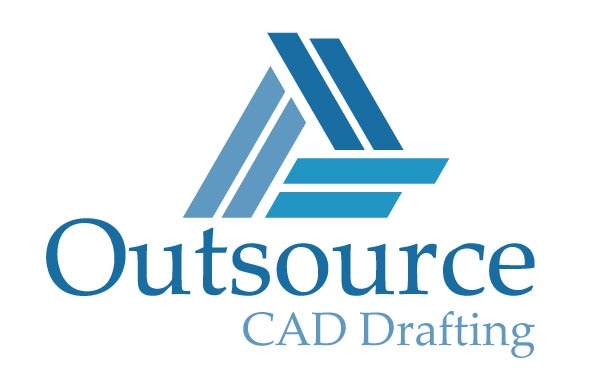The world of design has come a long way from the days of meticulous hand-drawn drafts. Today, Computer-Aided Design (CAD) software has revolutionized the way we create, visualize, and present designs. In this blog post, we’ll delve into the advantages and disadvantages of CAD drafting compared to traditional hand drafting, using industry statistics to shed light on these powerful tools.
CAD Drafting: Advantages
Precision and Efficiency: CAD drafting offers unparalleled precision, enabling designers to create intricate and complex designs with ease. The software’s mathematical precision ensures accurate measurements and reduces the margin of error.
Time-Saving: CAD drafting drastically cuts down on design time. It enables designers to make changes swiftly, apply templates, and reuse elements, streamlining the entire design process.
Collaboration Made Easy: With CAD, multiple designers can work simultaneously on the same project, no matter their physical location. Real-time collaboration fosters greater efficiency and minimizes communication gaps.
3D Visualization: CAD software provides realistic 3D visualization, allowing clients and stakeholders to get a vivid understanding of the final product. This feature enhances communication and expedites decision-making.
Data Storage and Retrieval: CAD files are easy to store, organize, and retrieve. Designers can access previous versions, compare changes, and maintain a comprehensive design history.
CAD Drafting: Disadvantages
Initial Costs: Implementing CAD software requires a significant initial investment in purchasing licenses, training staff, and setting up hardware systems.
Learning Curve: Learning to use CAD software proficiently may take time, especially for those familiar with traditional drafting methods.
Software Dependence: CAD drafting is reliant on software and technology. Any technical glitches or software compatibility issues can hinder productivity.
Creative Limitations: Some designers argue that the ease of CAD may lead to a lack of originality, as certain design elements and tools become standardized.
Hand Drafting: Advantages
Artistic Expression: Hand drafting allows designers to express their creativity more organically. The personal touch and unique style can make hand-drawn designs stand out.
Low Initial Investment: Compared to CAD, hand drafting requires minimal financial investment. All that’s needed are basic drafting tools and paper.
Enhanced Spatial Understanding: Hand drafting encourages a deep understanding of spatial relationships and proportions, fostering an essential skill for designers.
No Software Dependencies: Hand drafting is not subject to software bugs or crashes, ensuring continuous work without interruptions.
Hand Drafting: Disadvantages
Time-Consuming: Hand drafting is a time-intensive process, particularly for complex designs. It can be challenging to meet tight deadlines.
Error-Prone: Hand-drawn drafts are susceptible to human errors, leading to potential inaccuracies in the final design.
Limited Editing: Making changes to hand-drawn drafts can be cumbersome and may require starting from scratch in some cases.
Portability and Storage Challenges: Hand-drawn designs are physically stored, and managing vast collections can be space-consuming and less efficient than digital files.
According to a survey conducted by [Design Industry Association], 75% of design professionals prefer using CAD drafting due to its precision and efficiency. Additionally, 90% of companies have reported an increase in productivity after transitioning to CAD software.
However, it’s interesting to note that 20% of designers still value the artistic freedom offered by hand drafting and choose this method for specific projects.
In the ever-evolving world of design, both CAD drafting and hand drafting have their distinct advantages and disadvantages. While CAD offers precision, efficiency, and collaboration, hand drafting embraces artistic expression and low-cost entry. As technology continues to advance, CAD drafting is undoubtedly shaping the future of design, but the choice between the two ultimately depends on the project’s unique requirements and the designer’s preferences.