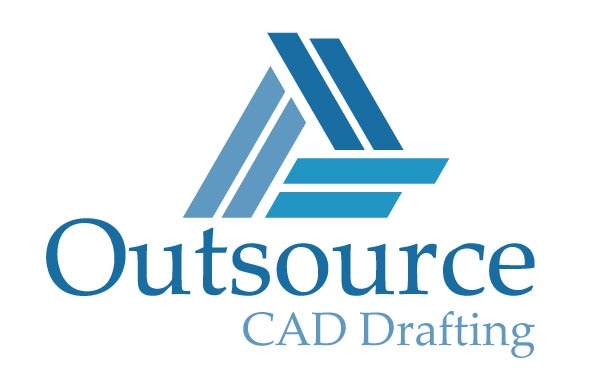|
Getting your Trinity Audio player ready...
|
Building Information Modeling or BIM has become a prominent designing and modeling tool in the Architecture, Engineering, and Construction (AEC) industry over the last decade. With its unparalleled ability to create interactive and flexible 3D construction models, AEC professionals are able to make intelligent and concrete decisions with the utmost accuracy. BIM enables engineers and contractors to maintain a collaborative environment throughout the various stages of the construction process. The intelligent models generate the most feasible and economical pathway that detects and removes on-ground errors in the primary phases and saves time and effort on both the client’s and consultant’s ends.
It is prevalent to come across an assorted range of raw, unorganized data, figures, and other multifaceted information sources while working with BIM. Accessing such large amounts of facts and figures at every stage of the project quickly becomes complex and draining, even for the most seasoned individuals. The convoluted and bulky data is difficult to analyze which prevents the professionals from extracting the right information at the right time and causes unnecessary delay in the progression. In addition to this, retrieving specific materials pertaining to a particular area of interest becomes way more intricate and time-consuming.
Integrating BIM with Power BI
Power BI is a popular business intelligence software developed by Microsoft that allows business analysts and data engineers to analyze and visualize raw data in simple and interactive dashboards that contain easily perceptible tables, graphs, and pie charts, along with other advanced diagrams. Power BI’s unique features have made it a prevalent tool across numerous industries. The convenient figures and graphs make it easy for data scientists and engineers to evaluate a considerably large amount of data and make appropriate decisions in a very short span.
Power BI helps in blending geometrical designs with various mathematical parameters and data constraints in a single dashboard. Its exceptional capability of extracting wide-ranging data from various sources and converting it into useful information makes it an indispensable tool in Building Information Modeling. It can import data fragments from a number of on-premise and cloud data storage applications like Excel, SQL, Salesforce, Quickbooks, etc., and convert them into clear and concise information sources for engineers.
The data extracted with the help of Power BI facilitates deeper insights into the designs and models generated by BIM. Different components of the software, like Power Query, Power Pivot, and Power View, allow you to create various data models and combine them according to your needs. This data can be assimilated in a number of ways and forms, thus making it more interactive, lively, and ready to be analyzed. You can easily compare and scrutinize specific elements in the sea of data with the easy drag-and-drop feature and access any particular approach within seconds.
Uses of Power BI in Building Information Modeling
Just like any other industry, Power BI’s intelligent and collaborative reports provide exceptional outcomes in the AEC industry too. Here is how Power BI assists at different stages of the project’s development and brings forth the best end results for you.
- Cost estimation – Cost estimation is an obligatory part of any project’s lifecycle. The property of Power BI to combine multiple aspects in a single design also aids hugely in cost extraction. Using Power BI, you can pool different elements pertaining to the requisite estimation and obtain the desired conclusion with maximum accuracy. The interactive visualizations allow cost consultants and experts to manage the monetary front more efficiently. In addition to the scientific values, these results also come with suitable pictorial representations and graphs, which can be used for analysis and other data extraction purposes later on.
- Planning and analysis – Working in a BIM environment means having a bunch of 3D and 2D models and plans at hand. Although containing a bunch of valuable information, these plans are oftentimes difficult to decode and analyze at different stages. Incorporating these designs and data with Power BI facilitates easy retrieval and filtering of information and allows you to look at the same data from quite a few different angles.
The maps and tables formed using Power BI are filled with detailed information regarding each element involved. They are very easy to study, present, and navigate, which in turn saves you a lot of time and effort in the planning phase. It accelerates the project speed while at the same time enabling you to make smarter decisions.
- Clash detection – The interactive tiles and dashboards allow project stakeholders to communicate with each other in real-time and more effectively, with no added expenses. Using Power BI with BIM allows project leaders to share relevant information with each participant in easily communicable formats and maps, leaving no room for doubt or clashes. Seamless sharing of information helps them better distribute their work and responsibilities within themselves, as a result, any possible conflict can be detected and resolved very early on in the project.
- Modification – Any variations and alterations applied to the project are even easier to display and elucidate using Power BI. Project managers can make use of the interactive diagrams and visuals to effectively communicate with other stakeholders quickly. This gives every member and client a better understanding of the project and helps them keep track of the progress in real-time.
Conclusion
As we have seen, the dynamic visualizations and maps offered by Power BI help each and every project participant at different levels. By providing easily discernible dashboards, it provides patrons with a more profound interpretation and helps them navigate the project with a better understanding of and information at hand. Thus, in order to make BIM projects more interactive and lively, integrating them with Power BI is the most convenient and economical route for project managers.